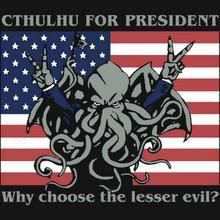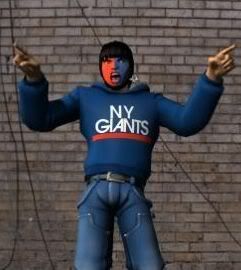|
       |
User CP
:: Log in to check your private messages
:: Chat
:: Register
:: Log in

Board Index
:: Album
:: FAQ
:: Calendar
:: Members
:: Groups
:: Staff
:: Search
|
  |
|
 |
PS3 Hard Drive Upgrade. - 160G |
 |
|
| Author |
Message |
PO Info |
 |
Shino
Fade into this fantasy, caught in the web of time

Age: 49
Gender: 
Joined: 15 Sep 2002 |
 Posted: Thu Feb 07, 2008 12:01 pm Post subject: PS3 Hard Drive Upgrade. - 160G Posted: Thu Feb 07, 2008 12:01 pm Post subject: PS3 Hard Drive Upgrade. - 160G |
Man was it easy.
Plugged in an encased HD that was formatted in Fat32.
Backed up (This took about 20 minutes)
Removed HDD cover
Remove 1 screw
Remove drive from system
Remove 4 screws
Remove drive from casing.
Mount the new drive.
Slide it into place in the PS3.
Power up.
It automatically formats the drive for you.
Then restore (20 more minutes) and EVERYTHING is there for you.
It's like Ghosting the drive in your PS3 to a larger one.
Way to go Sony. You did this VERY well!
In case you guys are interested. I made a detailed set of instructions with pix for the process.
Not that it's hard, but hopefully this will still be helpful to some...
PS3 Drive Replacement - Instructions with pictures |
_________________
So many games... so little time


 |
|
|
 |
 |
Wins 190 - Losses 169
Level 21 |
EXP: 11590
HP: 3150
 |
STR: 1050
END: 1050
ACC: 1200
AGI: 1200
|
Bianco & Nero (Sabers)
(500 - 600) |
|
|
| Back to top |
|
 |
Aiman
Demon Knight
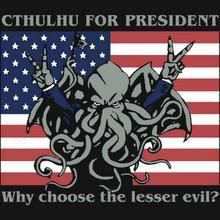
Age: 43
Gender: 
Joined: 14 Jan 2003 |
 Posted: Thu Feb 07, 2008 3:08 pm Post subject: Posted: Thu Feb 07, 2008 3:08 pm Post subject: |
Sweet. I was thinking of doing this. How big can the drive be? |
_________________

 |
|
|
 |
 |
Wins 3 - Losses 6
Level 3 |
EXP: 767
HP: 2050
 |
STR: 850
END: 600
ACC: 750
AGI: 500
|
Malaikat, Syaitan & Skye (Blades)
(220 - 280) |
|
|
| Back to top |
|
 |
Shino
Fade into this fantasy, caught in the web of time

Age: 49
Gender: 
Joined: 15 Sep 2002 |
 Posted: Thu Feb 07, 2008 3:18 pm Post subject: Posted: Thu Feb 07, 2008 3:18 pm Post subject: |
I don't think there is a limit. I've seen people put 250s in.
I'm pretty sure you can put the 320s in too if you want. |
_________________
So many games... so little time


 |
|
|
 |
 |
Wins 190 - Losses 169
Level 21 |
EXP: 11590
HP: 3150
 |
STR: 1050
END: 1050
ACC: 1200
AGI: 1200
|
Bianco & Nero (Sabers)
(500 - 600) |
|
|
| Back to top |
|
 |
Razer
4934 5157 5662 5658
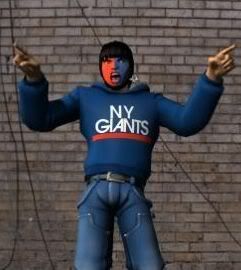
Gender: 
Joined: 07 Oct 2002 |
 Posted: Thu Feb 07, 2008 6:44 pm Post subject: Posted: Thu Feb 07, 2008 6:44 pm Post subject: |
So let me get this straight on what you need:
one USB drive for backup (to send the original PS3 file to)
one new destination drive (the larger one)
whatever size drive is originally in the PS3.
My questions:
Can you use any type of USB drive? I already have an external 320G My Book connected to my PC. Can I use that to put the backup on or will it format the USB drive first? I didn't see it say that but I want to be sure. I have about 140 gigs free on my eternal and I obviously want to use it for my PC again when I'm done. I'm assuming you can't just run a USB cable from PS3 to a running computer.
The new drive...should it be SATA or EIDE? And what brand did you use?
When all is said and done you'll have the original drive, new large drive, and the USB drive, right? Can you now format and use/store the original PS3 drive and go back to using your USB drive also (leaving the PS3 with the new drive)? Makes sense but I wanna ask. I guess I'd probably keep a backup but I would probably swap drives the day I got the PS3 so there wouldn't actually be much data to save.
And lastly, the required tools are simply a flathead and a phillips screwdriver, right? I have my PC tools so I am sure I have the right sizes but I'm asking in case there are any "Nintendo screws" like tri-wings, Z-screws, etc. |
_________________

 |
|
|
 |
 |
Wins 91 - Losses 107
Level 15 |
EXP: 9225
HP: 2217
 |
STR: 443
END: 887
ACC: 1315
AGI: 1255
|
Me Trusty Axe (Axe)
(302 - 618) |
|
|
| Back to top |
|
 |
Shino
Fade into this fantasy, caught in the web of time

Age: 49
Gender: 
Joined: 15 Sep 2002 |
 Posted: Fri Feb 08, 2008 11:05 am Post subject: Posted: Fri Feb 08, 2008 11:05 am Post subject: |
| Razer wrote: | So let me get this straight on what you need:
one USB drive for backup (to send the original PS3 file to)
one new destination drive (the larger one)
whatever size drive is originally in the PS3. |
Well, you need a usb external drive of some sort and a new drive.
You end up with whatever drive is currently in the system... so yeah.
| Razer wrote: | My questions:
Can you use any type of USB drive? I already have an external 320G My Book connected to my PC. Can I use that to put the backup on or will it format the USB drive first? I didn't see it say that but I want to be sure. I have about 140 gigs free on my eternal and I obviously want to use it for my PC again when I'm done. I'm assuming you can't just run a USB cable from PS3 to a running computer. |
As long as the drive is formated FAT32, you're good. As soon as you plug it into one of your USB slots on the system, there will be a new icon under your Photo, Video and Music icons in your XMB. I'm pretty sure just about any USB external storage device will work. As far as running a USB cable to a running computer... I doubt it.
| Razer wrote: | | The new drive...should it be SATA or EIDE? And what brand did you use? |
SATA.
The one I got was a a HITACHI, but I'm pretty sure that any SATA150 laptop drive will work.
| Razer wrote: | | When all is said and done you'll have the original drive, new large drive, and the USB drive, right? Can you now format and use/store the original PS3 drive and go back to using your USB drive also (leaving the PS3 with the new drive)? Makes sense but I wanna ask. I guess I'd probably keep a backup but I would probably swap drives the day I got the PS3 so there wouldn't actually be much data to save. |
New drive is in the PS3.
Old drive can now be used for whatever you want.
| Razer wrote: | | And lastly, the required tools are simply a flathead and a phillips screwdriver, right? I have my PC tools so I am sure I have the right sizes but I'm asking in case there are any "Nintendo screws" like tri-wings, Z-screws, etc. |
Yup... The flathead is just to remove the door. The phillips head is for the 5 screws you need to remove. As I said.. make sure it is the right size for the screws b/c the screws on the casing strip very easily. |
_________________
So many games... so little time


 |
|
|
 |
 |
Wins 190 - Losses 169
Level 21 |
EXP: 11590
HP: 3150
 |
STR: 1050
END: 1050
ACC: 1200
AGI: 1200
|
Bianco & Nero (Sabers)
(500 - 600) |
|
|
| Back to top |
|
 |
|
|
|
|
|
 |
|
 |
|
You cannot post new topics in this forum
You cannot reply to topics in this forum
You cannot edit your posts in this forum
You cannot delete your posts in this forum
You cannot vote in polls in this forum
|
|